The Sunnypilot project continues to sharpen its edge. Two large pull requests — Vision Turn Speed Control (PR #997) and Speed Limit Assist (PR #833) — bring new longitudinal safety enhancements, while new UI options give drivers far more feedback than ever before. These changes mark a leap forward in how Sunnypilot handles curves, speed limits, and driver awareness.
Editor’s Note: These features are new to the post-refactor version of Sunnypilot. However, similar functionality does exist in the current release version, though that version is not accessible to all Comma owners.
What’s New
Vision Turn Speed Control (aka “SCC-V” / Vision-Based Turn Speed Limit)
Introduced in PR #997, this feature enables Sunnypilot to predict and manage safe speeds for curves using vision rather than relying solely on map data or driver adjustment.
- A new VisionTurnController estimates lateral acceleration and calculates a safe “turn speed” (v_turn).
- The LongitudinalPlannerSP integrates that prediction, automatically reducing cruise speed before sharp curves or ramps.
- Data fields like predicted lateral acceleration and v_turn state are published, providing transparency about why the system is slowing.
- The feature is enabled by default but can be toggled in settings.
This vision-based speed control makes driving through curves smoother and safer, bridging the gap between map-based approaches and driver guesswork.
Speed Limit Assist (SLA)
Added in PR #833, SLA introduces a comprehensive framework for handling speed limits:
- The new SpeedLimitController reconciles speed limit data from map sources, GPS, and car signals.
- Cruise setpoints adjust automatically as limits change, with configurable offsets and strictness levels.
- A clear event system (pre-active, active, confirmed, changed) keeps drivers informed about speed limit enforcement.
- Alerts help users anticipate when the system is about to adjust speed, reducing surprises.
SLA makes it far easier for Sunnypilot to stay aligned with posted limits, while giving drivers flexibility in how strictly those are enforced.
Enhanced Driver UI Feedback
Beyond back-end controllers, Sunnypilot now lets drivers toggle on a much more detailed UI mode. When enabled, this overlay displays key telemetry right on the main driving screen, including:
- Lateral acceleration (so you see exactly how much force the system predicts in curves)
- Relative distance and relative speed of the lead vehicle
- Steer angle shown as a percentage, making it clear how aggressively the system is steering
- Additional metrics and debug-style insights useful for both enthusiasts and those who want to understand what the system is “thinking.”
This optional UI mode transforms Sunnypilot from a “black box” into a transparent co-pilot. For advanced users, it builds confidence by showing why the car is behaving as it is. For developers and testers, it provides at-a-glance diagnostics without digging into logs.
Implications for Drivers
- Smoother curves: SCC-V uses vision to anticipate turns and reduce speed gracefully.
- Reliable speed enforcement: SLA ensures the car responds to real-world speed limits without constant driver micromanagement.
- Transparency and trust: The enhanced UI feedback helps drivers feel in control by exposing the system’s reasoning in real time.
Together, these changes make Sunnypilot a more predictable, capable, and user-friendly system.
With the rollout of SCC-V, SLA, and the new UI feedback mode, Sunnypilot strengthens its reputation as the most innovative community-driven fork of openpilot. It not only adds intelligence to how the car handles curves and speed limits, but also gives drivers the tools to see and understand what’s happening behind the wheel.
For enthusiasts and everyday drivers alike, this is a significant step forward in making assisted driving both smarter and more transparent.